We've all gotten error messages in Windows, and we generally all take the same approach to getting to the bottom of the error: by searching the contents of the message in Google. The annoying part of this process has always been that you can't select and copy text in the error message box, so you have to try manually typing out the error message. But the ChuckOp's eXPeriences blog points out there's another, much simpler solution.
Windows Tip: Copy error messages text to the clipboard - Lifehacker
Thursday, June 14, 2007
Windows: Copy Error Messages Text to the Clipboard
Posted by
Blacky
at
3:53 pm
![]()
Subscribe to:
Post Comments (Atom)
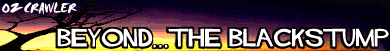
No comments:
Post a Comment