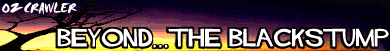(Gretchen Rubin) - When I’m reluctant to take a risk or face something uncomfortable, I ask myself these five questions which, in melodramatic form, I call the "Five Fateful Questions." They help me think clearly about a situation.
Trying to Make a Tough Decision? Try Asking the Five Fateful Questions
Friday, September 03, 2010
Trying to Make a Tough Decision? Try Asking the Five Fateful Questions.
Posted by
Blacky
at
8:34 pm
0
comments
![]()
NASA Plans to Visit the Sun
If you’ve seen Danny Boyle’s movie Sunshine, you may be a little disappointed: NASA’s mission to visit the Earth’s Sun won’t include sending people up there. But it will be sending a spacecraft into the Sun’s atmosphere, approximately four million miles from its surface. The project, called Solar Probe Plus, is slated to launch sometime before 2018.
NASA Plans to Visit the Sun
Posted by
Blacky
at
8:28 pm
0
comments
![]()
World’s Riskiest Places to Surf the Web
Ever wondered which are the places in the world where you will more likely be attacked by malicious viruses while surfing the web? Well, AVG has done all the hard work and has collected the ten riskiest places to surf the web in the world. This comes after AVG looked at data from 100+ million PCs in 144 countries. If you are in Turkey, Russia, Armenia and Azerbaijan, you are most likely to be hit by a malicious computer attack or virus. While surfing the web in Sierra Leone, Niger, Japan or Togo is the safest. AVG’s research was conducted in the last week of July.
World’s Riskiest Places to Surf the Web
Posted by
Blacky
at
8:04 pm
0
comments
![]()
A birds-eye view of hurricane Earl
This serene-looking view of hurricane Earl was taken aboard the International Space Station as it passed over the Atlantic Ocean on Monday. Taken by NASA astronaut Douglas Wheelock, it shows the distinctive eye of the storm, which spans 28 kilometres.
A birds-eye view of hurricane Earl
Posted by
Blacky
at
7:57 am
0
comments
![]()
Use OneNote to Make Memorizing Information Easier
Microsoft OneNote is a great tool for taking notes and storing information you don’t want to lose. But sometimes, simply storing information in our computers isn’t enough – we need to store it in our brain, too! One great way to make yourself remember information is to review it, then test yourself on your new knowledge. Flashcards are great for this, so here’s how you can bring flashcards into the 21st century with OneNote.
Use OneNote to Make Memorizing Information Easier
Posted by
Blacky
at
7:46 am
0
comments
![]()
Thursday, September 02, 2010
Windows 7 Family Pack Returns
When Windows 7 launched last year, Microsoft offered a discounted Windows 7 “Family Pack.” It was a boxed package that contained the Windows 7 Home Premium upgrade for both 32- and 64-bit systems and a product key that could be used on up to three machines; at $150, it was a pretty good deal for families — and web workers with more than one machine to upgrade. Unfortunately, the Family Pack was only available in limited quantities, and was sold out in the U.S by December. The good news is that, in time for Windows 7′s first anniversary on October 3rd, Microsoft is bringing back the Family Pack. It’s the same deal as before — three upgrade licenses for $150, although you’ll probably be able to find it a bit cheaper online. If you haven’t already upgraded your machines to Windows 7, it’s definitely worth considering as, once again, it’s only available “while stocks last.” The Family Pack will also be sold in Canada, the UK, Germany, France, Australia and “many other markets” on or after October 22nd to mark Windows 7′s first anniversary in those territories.
Windows 7 Family Pack Returns
Posted by
Blacky
at
11:32 pm
0
comments
![]()
Wednesday, September 01, 2010
How to Teach Juggling: 10 steps
A wise juggler once said that nobody ever teaches someone how to juggle; they simply show someone how to teach themselves. The role of the teacher then is more to encourage than to instruct. Still, by breaking things down into the simplest process, you can set someone up for success.
How to Teach Juggling: 10 steps
Posted by
Blacky
at
10:28 pm
0
comments
![]()
How to Remember People's Names (and Deal with Unusual Names)
Accurately remembering names is one of the simplest yet most important components of interacting with people, no matter in what capacity. This article presents some tips acquired over the years with regards to remembering and using people's names.
How to Remember People's Names (and Deal with Unusual Names)
Posted by
Blacky
at
10:25 pm
0
comments
![]()
Make your Windows Computer Start-up Faster
Does your Windows computer take really long to start-up? Well, you are not alone with this problem but fortunately, with some minor tweaks, you can get your sluggish Windows to start much faster without re-installing Windows or adding any new hardware.
Make your Windows Computer Start-up Faster - Reduce Boot Time
Posted by
Blacky
at
9:00 am
0
comments
![]()
An Eerie Peek Inside The Remains Of The Titanic
You’ve seen the sonar image of the Titanic’s remains. Now, the video: Here’s an eerie peek inside the debris of the most famous ship in history, shot by Expedition Titanic‘s new underwater remotely operated vehicle. Watch the chilling footage inside.
An Eerie Peek Inside The Remains Of The Titanic
Posted by
Blacky
at
8:57 am
0
comments
![]()
10 Useful iPhone Shortcuts, Tips and Tricks
At Mashable, they’ve been putting the iPhone 4 through its paces, and have come up with some handy tips and tricks that can help you get more out of your Apple-flavored mobile. They’ve covered all kinds of basics, like making search results more relevant, creating shortcuts for your favorite websites, better organizing your apps, and making the most of Maps.
10 Useful iPhone Shortcuts, Tips and Tricks
Posted by
Blacky
at
8:55 am
0
comments
![]()
Compress Folders, Files In Windows To Save Storage Space
File compression support is one of the features of the NTFS file system that often gets overlooked by Windows users. Its main purpose is to reduce the storage requirements of files on devices that use the NTFS file system. Compression is however handled different from archivers like 7-Zip, WinZip or WinRar, as the compressed files appear like before in the operating system (meaning there is not extension change to indicate a compressed files). This ensures that the files can be used normally by the user, and the operating system.
Compress Folders, Files In Windows To Save Storage Space
Posted by
Blacky
at
8:44 am
0
comments
![]()
Tuesday, August 31, 2010
How Strong is your Password? Check your Password Strength Online
This is common knowledge; you should use a combination of alphabets, numerical digits, and special characters (!, @) to create strong passwords. Yet, the most commonly used password on the Internet is 123456 followed by 12345 – see full list.
How Strong is your Password? Check your Password Strength Online
Posted by
Blacky
at
8:01 am
0
comments
![]()
Add Quick Brown Fox Text in Microsoft Word
If you want to insert some dummy text in a Word document, start a new paragraph, type =lorem() and hit Enter.
Add Quick Brown Fox Text in Microsoft Word
Posted by
Blacky
at
7:48 am
0
comments
![]()
NASA Puts Historic Image Collections on Flickr
Three compilations of historic NASA images have been released on The Commons on Flickr, the fruit of a collaborative effort between Flickr, NASA and the Internet Archive.
NASA Puts Historic Image Collections on Flickr
Posted by
Blacky
at
7:44 am
0
comments
![]()
Monday, August 30, 2010
How to Transfer Your iTunes Collection from One Computer to Another
If you’re an iTunes user, when you get a new machine you probably want to transfer all of your content to it. Here we show you a few different ways to everything from one computer to another.
How to Transfer Your iTunes Collection from One Computer to Another
Posted by
Blacky
at
11:29 pm
0
comments
![]()
HOW TO: Watch the 2010 Emmy Awards Online [VIDEO]
As per usual, there’s no legal way to stream video of the whole 2010 Emmy Awards ceremony live online, but there are a few ways you can use the web to supplement your TV viewing experience.
HOW TO: Watch the 2010 Emmy Awards Online [VIDEO]
Posted by
Blacky
at
6:34 pm
0
comments
![]()
Saturday, August 28, 2010
Repurposing an Old Computer for Any Room in the House
Most of us have our computers on our desks or our laps, but there are so many other places in and out of our homes that can make a great spot for an old PC. The smaller your PC the more places you can put it, so laptops are obvious choices for moving around to different parts of your home. We've posted before with suggestions for repurposing an old laptop so be sure to check those out as well.
Repurposing an Old Computer for Any Room in the House
Posted by
Blacky
at
7:36 am
0
comments
![]()
Family Friendly sites listed on Blackstump Australia Issue 18/2010
The latest issue of new Family Friendly sites listed on The Black Stump.
Family Friendly sites listed on Blackstump Australia Issue 18/2010
Posted by
Blacky
at
12:58 am
0
comments
![]()
Friday, August 27, 2010
Katrina: 5 years later - Then and Now
In the five years since Hurricane Katrina devastated the Gulf Coast, some areas have rebuilt while others remain unchanged. CNN photographers and iReporters collaborated in a powerful past-meets-present photography project to show what the region looks like today.
Katrina: 5 years later - Then and Now:
Posted by
Blacky
at
8:45 pm
0
comments
![]()