Taking full screen screenshots has always been an easy process in the Windows operating system. Just hit the print key and the current screen is saved to the Clipboard, from where you can be paste into an image editor to edit and finally save it. Screenshot software for Windows usually optimizes the process in two ways: most programs allow you to save screenshots automatically once you tap on the print screen, and also offer to capture only part of the screen, or even elements that are not visible. The latter may include a window, a scrolling web page, a rectangular block, or even a freehand option.
Live Capture is a versatile screen capturing program
Monday, June 25, 2012
Live Capture is a versatile screen capturing program
Posted by
Blacky
at
7:15 am
![]()
Subscribe to:
Post Comments (Atom)
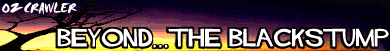
No comments:
Post a Comment