Do you sometimes power on your computer and leave immediately afterwards for other activities, like making coffee or breakfast, taking a shower or going into a meeting. There are two possible scenarios here. If you have not configured auto login, you will see the the logon screen where all user accounts of the Windows operating system are shown. When you are back, you need to log in and wait until the desktop has been loaded. Not an optimized way of logging in.
Windows Auto Login And Lock
Sunday, November 07, 2010
Windows Auto Login And Lock
Posted by
Blacky
at
9:50 pm
![]()
Subscribe to:
Post Comments (Atom)
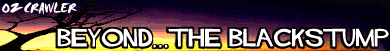
No comments:
Post a Comment