Default programs in Windows are those programs that are started when opening or editing certain file types or protocols. It can be an image viewer or editor for image formats or a web browser like Firefox or Internet Explorer for the http protocol. I recently encountered a problem in Windows 7 that was driving me crazy. My preferred image editor Paint.net was not the default program when right-clicking an image or photo and selecting edit from the context menu. Windows 7 would instead open the default Paint application that was overhauled for the operating system.
How To Change Default Programs In Windows
Tuesday, November 17, 2009
How To Change Default Programs In Windows
Posted by
Blacky
at
8:24 am
![]()
Subscribe to:
Post Comments (Atom)
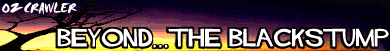
No comments:
Post a Comment